[Simple 90's BOF Tricks] Stack buffer overflows advanced | chapter.1
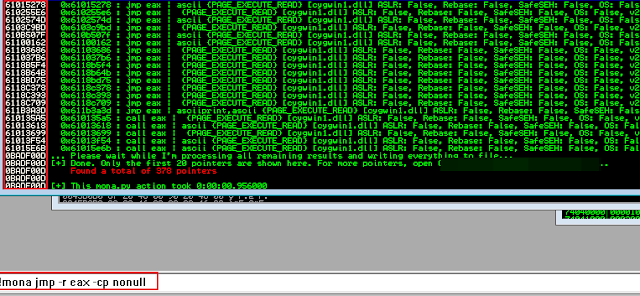
Hello people around the world! Sorry for the long time to do a new blog post, i had so much work , ctf's , certificates , most people never seen this blog... that's make me really sad too.. whatever .. i'll try to start this tutorial series with objective to share my little knowledge about Stack buffer overflows and related . I have plans to post most of my knowledge acquired during my OSCE , CTF's , self studing and so on . The ideia behind this tutorials series are to explain the most detailed , possible and RESUMED exploitation techniques which are normally used on real world. Those techniques are all outdated ( yes, it is!! most of them ) once all of this stack stuffs are not exploitable anymore on big applications, such as: browsers , kernel drivers , etc . Most of the modern exploits are written to explore the dynamic memory called heap . Those heap exploits have your own classifications like stack overflows, such as: Use-After-Free , Double-Free , Heap ...
